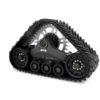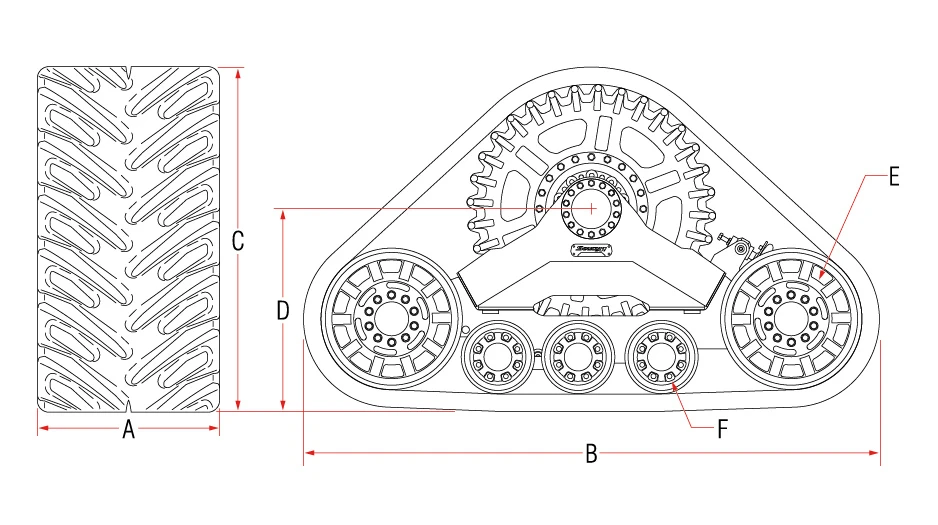Validate the compatibility of our product with your equipment.

S-TECH 1000G
Access your fields at all times.
- Excellent flotation for compact combine harvesters
- Fast and easy to switch from tires to tracks in 2 to 3 hours
- Work in muddy conditions without getting stuck